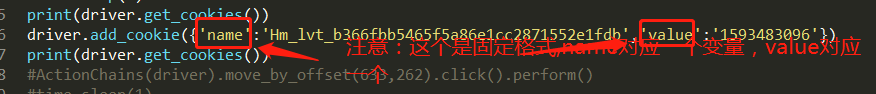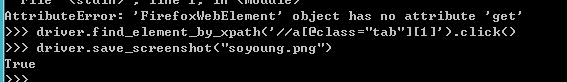Use pip install requests (or pip3 install requests for python3) if you have pip installed and Pip.exe added to the Path Environment Variable. If pip is installed but not in your path you can use python -m
爱玺玺
爱玺玺的生活日记本。wx:lb87626
2020年06月29日
python 的 save_screenshot()默认保存路径是 C:\Users\Administrator
作者:xixibaba , 分类:编程 , 浏览:57 , 评论:0
- 搜索
- 标签列表
-
- 最新留言
- 文章归档
-
- 2024年4月 (3)
- 2024年3月 (5)
- 2024年2月 (7)
- 2024年1月 (8)
- 2023年11月 (7)
- 2023年10月 (18)
- 2023年6月 (5)
- 2023年5月 (3)
- 2023年4月 (2)
- 2023年3月 (2)
- 2022年12月 (5)
- 2022年11月 (8)
- 2022年10月 (7)
- 2022年9月 (4)
- 2022年8月 (4)
- 2022年7月 (2)
- 2022年6月 (3)
- 2022年5月 (1)
- 2022年3月 (3)
- 2022年2月 (5)
- 2022年1月 (2)
- 2021年12月 (2)
- 2021年8月 (2)
- 2021年7月 (11)
- 2021年6月 (1)
- 2021年5月 (8)
- 2021年4月 (5)
- 2021年3月 (3)
- 2021年2月 (2)
- 2021年1月 (2)
- 2020年12月 (2)
- 2020年11月 (5)
- 2020年10月 (6)
- 2020年9月 (2)
- 2020年8月 (7)
- 2020年7月 (14)
- 2020年6月 (16)
- 2020年5月 (6)
- 2020年4月 (9)
- 2020年1月 (3)
- 2019年12月 (1)
- 2019年11月 (9)
- 2019年10月 (14)
- 2019年9月 (1)
- 2019年5月 (20)
- 2019年4月 (10)
- 2019年3月 (20)
- 2019年2月 (11)
- 2019年1月 (43)
- 2018年12月 (36)
- 2018年11月 (70)
- 2018年10月 (123)
- 2018年9月 (157)
- 2018年8月 (52)
- 2018年7月 (124)
- 2018年6月 (118)
- 2018年5月 (126)
- 2018年4月 (102)
- 2018年3月 (244)
- 2018年2月 (88)
- 2018年1月 (366)
- 2017年12月 (261)
- 2017年11月 (305)
- 2017年10月 (92)
- 2017年9月 (4)
- 2017年8月 (71)
- 2017年7月 (8)
- 2017年6月 (11)
- 2017年5月 (14)
- 2017年4月 (8)
- 2017年3月 (1)
- 2017年2月 (1)
- 2017年1月 (2)
- 2016年12月 (2)
- 2016年11月 (9)
- 2016年10月 (28)
- 2016年9月 (67)
- 2016年8月 (3)
- 网站收藏
- 友情链接